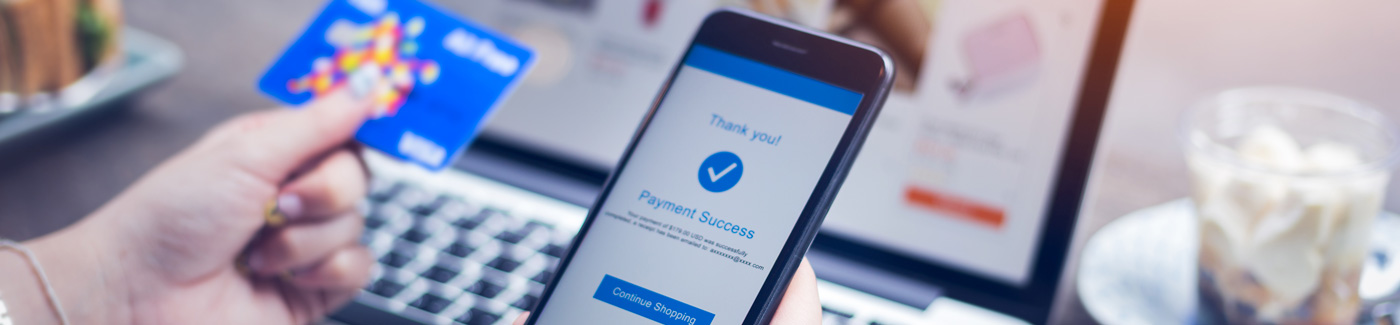Get your banking done, even if you don’t have time to see us. Rely on our wide range of online services to manage your finances.
- Secure and easy-to-use service for personal customers
- Manage a number of banking activities anytime, anywhere with internet access:
- Access eStatements
- View account balances and history
- Transfer funds between accounts
- Make loan payments
- And more
- Pay one-time or recurring bills with ePay1, 2:
- Schedule payments in advance
- Set up payment reminders
- Ensure payments are received on time
- Have billing information in one convenient place
- Print or download to popular financial management software like QuickBooks
- Make more time for yourself; fewer bank trips necessary
To Get Started
View our FAQ (PDF) for questions about Badger ePay service.
1Fees may apply to Badger ePay bill pay due to inactivity.
2If a payee does not accept electronic payment, a paper check will be mailed.
- Fast, secure service for Badger Bank customers enrolled in online banking1
- Easily keep track of your finances on-the-go:
- View account balances
- Review history
- Transfer funds between accounts
- Receive alerts
- Pay bills
- Available via any web-enabled cell phone or device
- Utilize this service three convenient ways:
- Save valuable time and effort; avoid an extra trip to a branch
To Get Started
To use our mobile app, you must be enrolled as a Badger Bank online banking user. If you currently use our online banking, simply download the app, launch it, and log in with the same online banking username and password. After successfully logging into the app, your accounts and transactions will begin updating.
Mobile Security
Worried about mobile security? Don't be! At Badger Bank, we value the safety of our customers' information and we work to protect it. Be assured that none of your information is stored on your device, and your information is protected by advanced encryption technology.
The app also features a unique 4-digit passcode setting that prevents unauthorized access, and fund transfers require user specific security questions. Plus, if you lose your phone we have the capability to deactivate the application on your phone as an added security measure — just contact us at (920) 563-2478.
1Badger Bank does NOT charge fees to download the mobile app. Certain carriers may charge for text or web access services. Check with your carrier for information about their fees.
- Deposit checks anytime, anywhere from your mobile phone
- Save time, avoid unnecessary trips to a branch
- After being approved by Badger Bank for mobile deposit, you will be able to deposit your check in just a few simple steps:
- Sign the back of the check, write “For Mobile Deposit Only” and write the account number that is approved for mobile deposit that it will be deposited into
- Enter the check amount
- Take a picture of the front and back of the check by following the on-screen instructions
- Verify everything is correct and hit, "submit"
- Look for a message that the deposit was approved; if you do not see the approved message, please call 920-563-2478 and ask for our Operations Department for assistance
- Save paper and save the environment
- Fast, easy alternative to paper statements
- Easier to retrieve info when needed
- Eliminate a paper trail
- Reduce chances of fraud and identity theft
- Arrive faster than paper statements
- Simplify recordkeeping
- Easily access past statements
- Ability to download for permanent storage or print if needed
- Receive email notice when new eStatement is ready
To Get Started
- Log into your personal online banking account.
- Choose "My Settings" in the upper header menu.
- Scroll down to the bottom of the page where you will see, "eStatement Enrollment".
- Follow the simple instructions.
You will receive an email when your monthly statements are available for viewing.
BILLING ERROR RIGHTS NOTICE
In case of errors or question about your electronic transfers:
Telephone or write us to the address below as soon as you can, if you think your statement or receipt is wrong or if you need more information about a transfer on the statement of receipt. We must hear from you no later than 60 days after we send you the FIRST statement on which the error or problem appeared.
- Tell us your name and account number
- Describe the error or the transfer you are unsure about and explain as clearly as you can why you believe there is an error and why you need information
- Tell us the dollar amount of the suspected error.
We will investigate your complaint and will correct any error promptly. If we take more than 10 business days to do this, we will re-credit your account for the amount you think is in error. You will have use of the money during the time it takes us to complete our investigation.
If you think there is an error on your statement, write to us at:
In your letter, give us the following information:
- Account information: Your name and account number
- Dollar amount: The dollar amount of suspected error.
- Description of Problem: If you think there is an error on your bill, describe what you believe is wrong and why you believe it is a mistake.
You must contact us within 60 days after the error appeared on your statement.
You must notify us of any potential errors in writing (or electronically). You may call us, but we are not required to investigate any potential errors and you may have to pay the amount in question.
While we investigate whether or not there has been an error, the following are true:
- We cannot try to collect the amount in question, or report you as delinquent on that amount.
- The charge in question may remain on your statement, and we may continue to charge you interest on that amount. However, if we determine that we made a mistake, you will not have to pay the amount in question or any interest or other fees related to that amount.
- While you do not have to pay the amount in question, you are responsible for the remainder of your balance.
- We can apply any unpaid amount against your credit limit.
Finance Charge Information:
We figured a portion of the FINANCE CHARGES on your Line of Credit Account by applying the daily periodic rate (s) to the “Daily Balance” of your account for the billing cycle. To get the “Daily Balance” we take the beginning balance of your account each day, add any new advances, and subtract any payments or credits and unpaid FINANCE CHARGES. This gives us the daily balance.
The minimum periodic payment required is shown on the front of this statement. You may pay off your Line of Credit Account balance at any time, or make voluntary additional payments. Payments shall be applied first to any unpaid FINANCE CHARGES, and second the principal balance outstanding on your Line of Credit Account, Periodic statement may be sent to you at the end of each billing cycle showing your Line of Credit Account transactions.
Send payment and inquires to the address below
Note: Payments received after business hours shall be deemed revived on the following business day for purposes of crediting your account.
Write to:
Badger Bank
PO Box 26
Fort Atkinson, WI 53538
Telephone:
(920) 563-2478
Contact us on the web:
Badgerbank.bank
Stay up to date on your finances. With Badger Bank Messenger, you’ll receive text and/ or email alerts that put the answers at your fingertips.
There are a variety of alerts available to let you know about important account activity and service items, including:1
- Check cleared alerts
- Transaction alerts
- Balance alerts
- Deposit alerts
To Get Started
To set up alerts, once you've signed into online banking, click on the Alerts tab on the top header. From this screen, you can customize your alert preferences. See your friendly Badger Banker for additional details or setup information.
1Standard text messaging charges may apply.